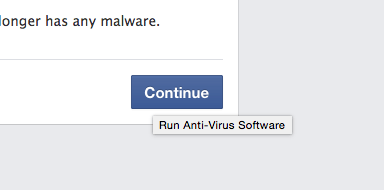Facebook Scam Perpetrated by Facebook
Facebook Has Gone Too Far!
Earlier today I got bumped out of Facebook with the following warning:
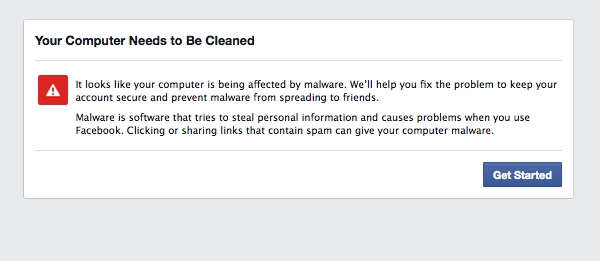
I then immediately quit all of my running software on my Mac and ran virus protection software: ClamAV / AdwareMedic; Malware detection application. Both of which reported my system was clean. I then returned to Facebook to try to login again. I was greeted with the warning again. This time I took the warning to the next step and clicked “Get started”. The screen was as follows:
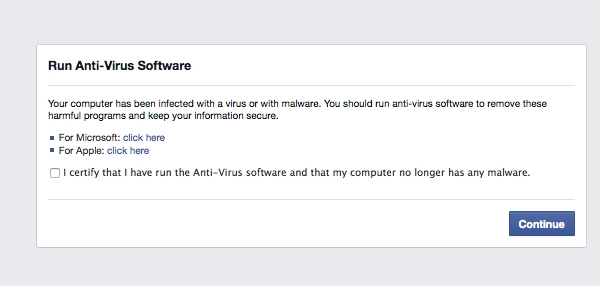
“My computer has been infected”…. but I just ran 2 respected independent applications that all say Facebook is incorrect. I was very certain to update all my virus definitions prior to my scans. How could this be?
Being that I handle several social media accounts for some of my clients I decided to attempt to login as a different user. Low and behold none of the other accounts came up with any of the warnings I had gotten when logging into my account. If it’s the same Mac wouldn’t I receive the same warning regardless of who’s account I’m logging in as?
I tested this on multiple accounts using several different browsers, and several user accounts. The only time I get this warning is on my personal account. Beyond that I was able to login to my personal account without warning on a second iMac in the same household.
WHY does Facebook want to scan my hard drive? Is Facebook going too Far? Could Facebook be hoping we download AV software from their partners in hopes that we will buy it? Or do they just want to look at my personal files?
Facebook has no way of knowing whether or not we have a virus because they can’t scan your computer remotely, and if they could, I would never visit their site again and delete all my data immediately because as far as I am concerned, no one scans my computer for viruses, malware or anything else without my authorizing it first.
For now I will avoid FaceBook like the plague.
_____________
Update 04/22/2015: Freind a Co-Host of MacGeek Gab Podcast John F. Braun did some research and found this article: https://www.facebook.com/help/292760454081612
Facebook is trying to scan the files on my hard drive and has no legitimate reason to do so.
Moreover they are using scare tactics and FORCE me to install software I do not want on my system. There is no option to opt out. It’s either click the button or quit the login process.